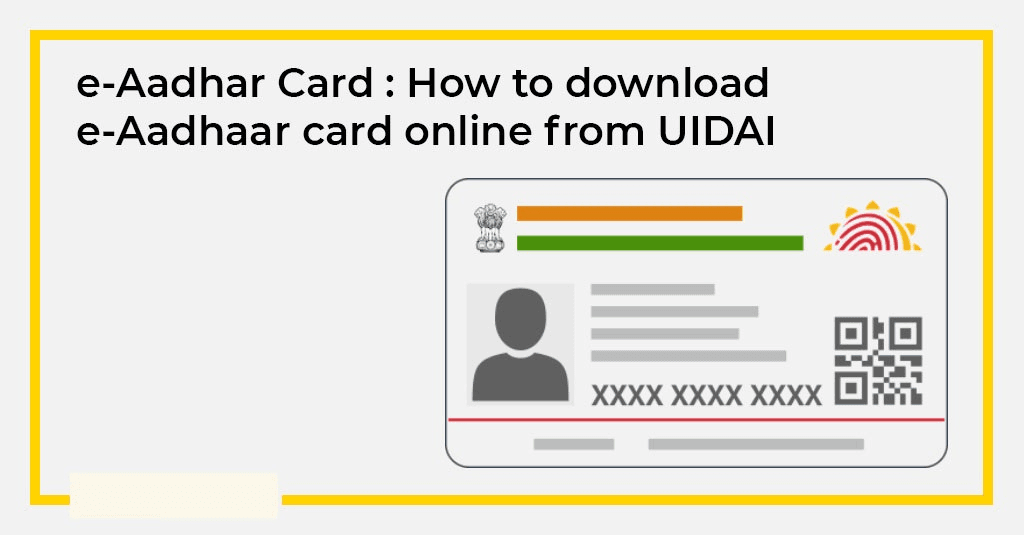e-Aadhaar App Launch: Update Name, Address, DOB & Mobile in One Click – Full Details
UIDAI has launched the new "e-Aadhaar app" that allows users to update name, address, date of birth, and mobile number in just one click. Here’s everything you need to know about features, benefits, and steps to use the app.
The Unique Identification Authority of India (UIDAI) has taken another digital leap by launching the new e-Aadhaar app, giving citizens the ability to update their Aadhaar details in just one click.
e-Aadhaar App Launch: Update Name, Address, DOB
With this app, individuals can now correct or modify critical information like name, address, date of birth, and registered mobile number quickly without having to visit Aadhaar enrollment centers.
Making Aadhaar Updates Easier
For years, updating Aadhaar details was a time-consuming process.
Citizens had to book an appointment, visit an Aadhaar Seva Kendra, carry documents, and wait in queues.
While UIDAI introduced the Self-Service Update Portal (SSUP) on its website, many people still faced challenges due to glitches, internet speed issues, or document rejections.
The e-Aadhaar app aims to end these hurdles by creating a simplified, mobile-first solution that works directly on smartphones. With just a few taps, people can update their most essential Aadhaar-linked information anytime, anywhere.
What Can You Update with the e-Aadhaar App?
The UIDAI has ensured that the new app covers the most frequently requested changes. Users can make updates in these key areas:
Name: Correct spelling errors or update your full name if it has changed after marriage or due to other reasons.
Address: Update your residential address if you have relocated or changed your permanent residence.
Date of Birth (DOB): Correct mistakes in your recorded age or date of birth.
Mobile Number: Update linked mobile number to ensure you keep receiving OTPs and Aadhaar alerts.
This one-click update mechanism ensures that citizens do not have to spend extra effort or pay repeated visits to Aadhaar service centers.
Key Features of the New e-Aadhaar App
UIDAI has introduced several features that make the app stand apart from previous online portals and services:
Instant Updates: Changes get processed faster due to AI-enabled verification.
User Verification with Biometrics/OTP: Ensures that no one else can misuse your Aadhaar.
Document Upload in-App: Users can upload scanned copies or pictures of proof directly instead of carrying physical copies.
One-Click Dashboard: All update services appear on a single dashboard for easy navigation.
Multilingual Support: Available in English, Hindi, and other major Indian languages.
Why is the App a Game-Changer?
Aadhaar has become the backbone of India’s digital identity ecosystem.
It is linked with bank accounts, PAN cards, telecom services, government subsidies, and even workplace verification.
Any error in Aadhaar information often leads to blocked services or delays in financial transactions.
By providing app-based updates, UIDAI ensures:
Accessibility: Even citizens in rural areas with smartphones can update their details.
Time-Saving: No need to queue up at Aadhaar Seva Kendras.
Higher Security: Biometric verification guarantees authenticity and prevents fraud.
Convenience: Updates can be made anytime, without depending on office hours.
Step-by-Step Guide to Update Aadhaar via e-Aadhaar App
Download the e-Aadhaar App
Available on Google Play Store (Android) and Apple App Store (iOS).
Login with Aadhaar Number
Enter your 12-digit Aadhaar number and verify using OTP sent to your registered mobile number.
Choose the Update Option
Select whether you want to change name, address, date of birth, or mobile number.
Upload Supporting Documents
For name/DOB/address change, upload relevant proof like passport, voter ID, rent agreement, utility bill, or birth certificate.
Verify Biometrics or OTP
Authenticate using fingerprint/iris scan (if device supported) or OTP verification for security.
Submit Request
Preview changes and submit. Users receive an acknowledgement slip and URN (Update Request Number).
Track Status
Status updates can be checked directly within the app under “My Aadhaar Updates” option.
Documents Accepted for Updates
UIDAI has kept the document requirements flexible. Key accepted documents include:
Passport
Voter ID card
Driving License
PAN card
Ration card with photo
Utility bills (electricity, water, gas connection)
Birth certificate (for DOB corrections)
Educational certificates (in some cases for DOB and name)
Costs of Using the App
While many updates are offered free of charge during the initial rollout, UIDAI is expected to keep a nominal fee (₹50–₹100) for specific update requests in the future.
This ensures smooth operation and handling of document verification at scale.
How Secure is the e-Aadhaar App?
Security remains a top priority for UIDAI. The app integrates:
End-to-End Encryption
Two-Factor Authentication (OTP + biometrics)
Automatic logouts after inactivity
AI fraud detection systems
These measures ensure that no one can tamper with Aadhaar data without owner consent.
Benefits for Citizens
The e-Aadhaar app empowers Indian citizens in several ways:
Eliminates middlemen and agents who often overcharge for minor updates.
Ensures quick correction of Aadhaar errors that can otherwise freeze crucial services.
Makes India’s vision of a digital-first governance ecosystem even stronger.
Helps maintain accurate citizen records for welfare schemes, taxation, and financial inclusion.
Final Words
With the launch of the e-Aadhaar app, UIDAI has taken a major step towards making Aadhaar updates hassle-free, secure, and citizen-friendly.
Whether you need to change your name after marriage, correct your date of birth, or update your new address, all services are now at your fingertips.